
www.gsa.gov/F edFleet
GSAFleet.gov Wallet &
Understanding your
GSA Fleet Bill
Meghan LaVoo and Sezen Onat
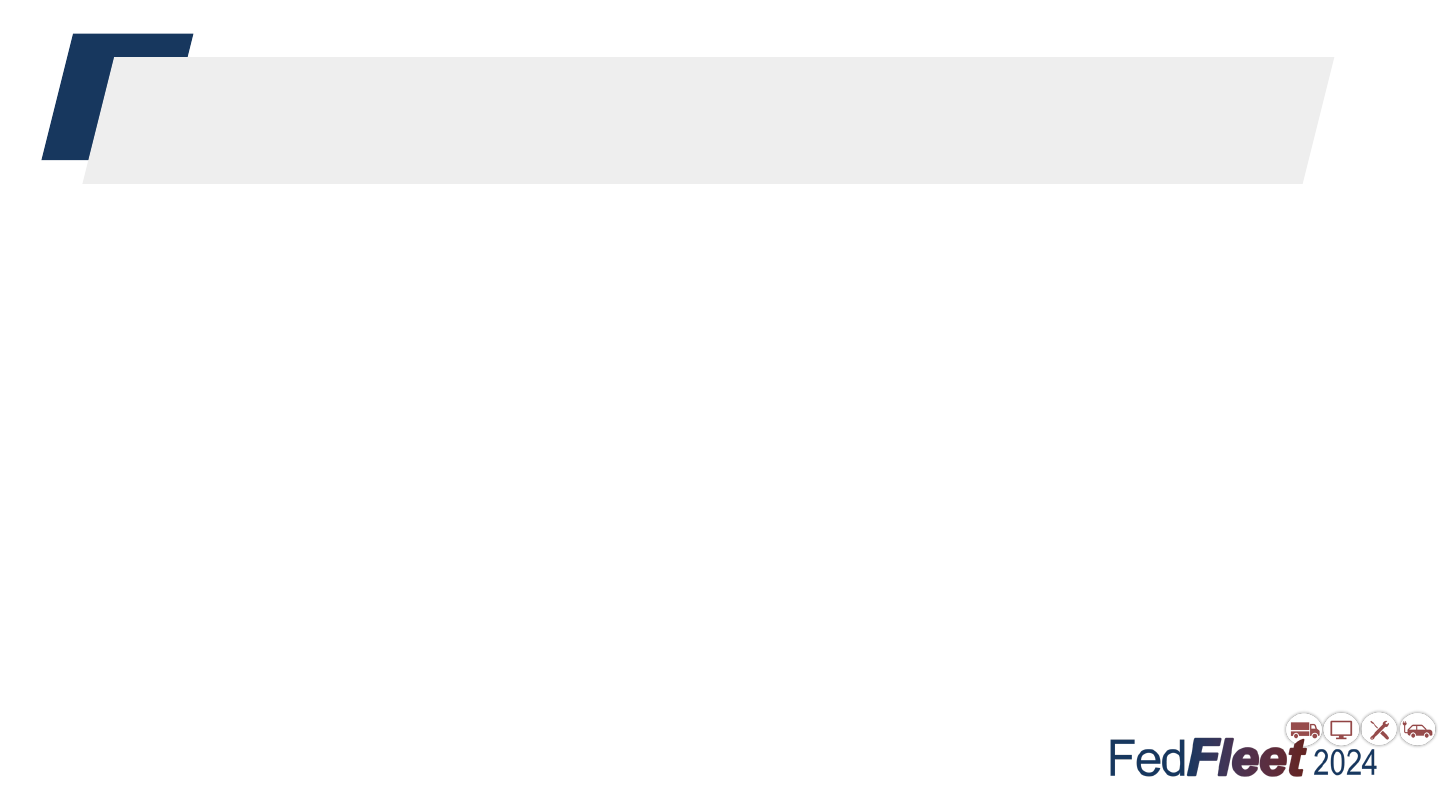
Agenda
● GSA Fleet Billing Basics + Recent Updates to Fleet Billing
● Welcome to Wallet!
○ General Introduction
○ Customer Role
○ Upcoming Enhancements
● VCSS and Your GSA Fleet Statement
2
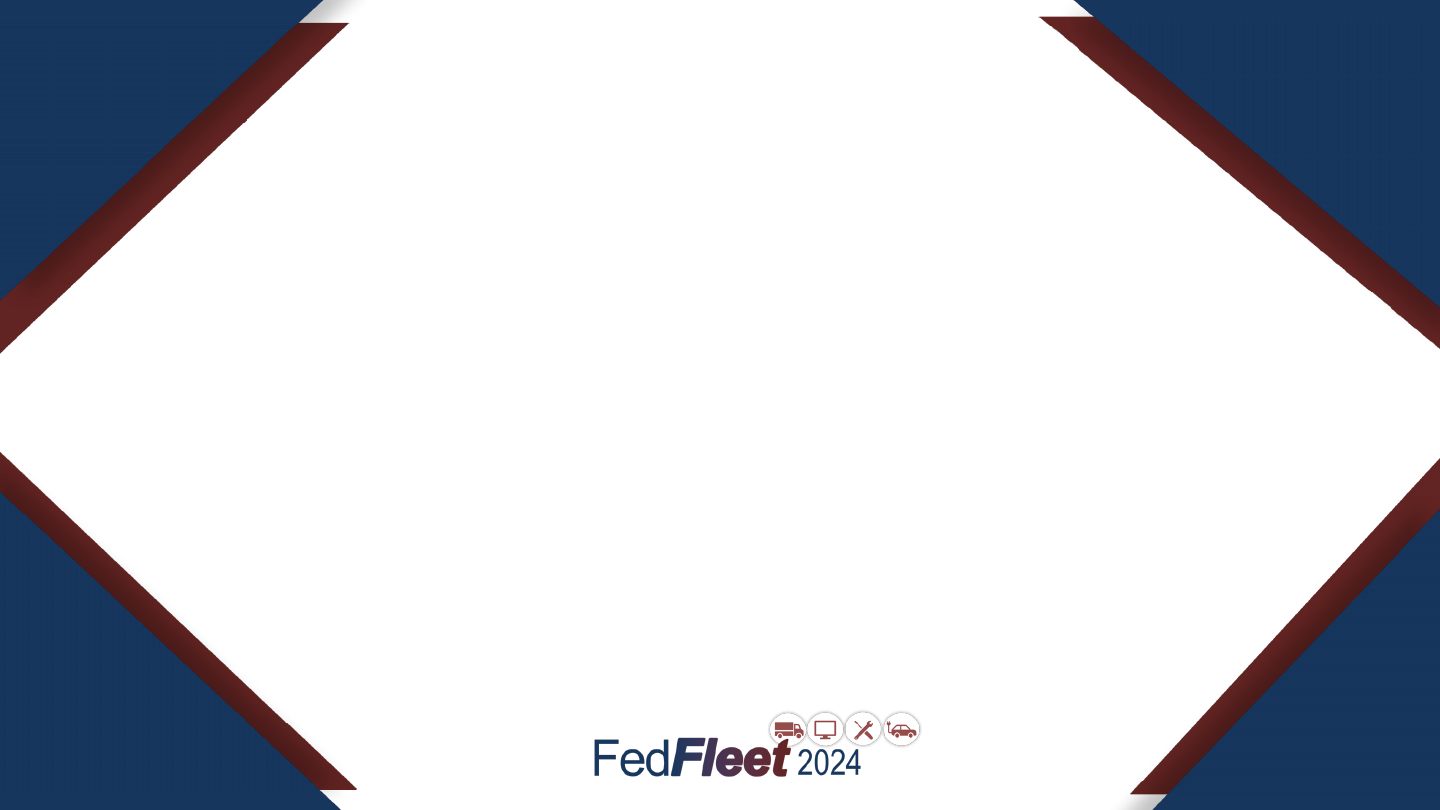
GSA Fleet Billing
Basics
3
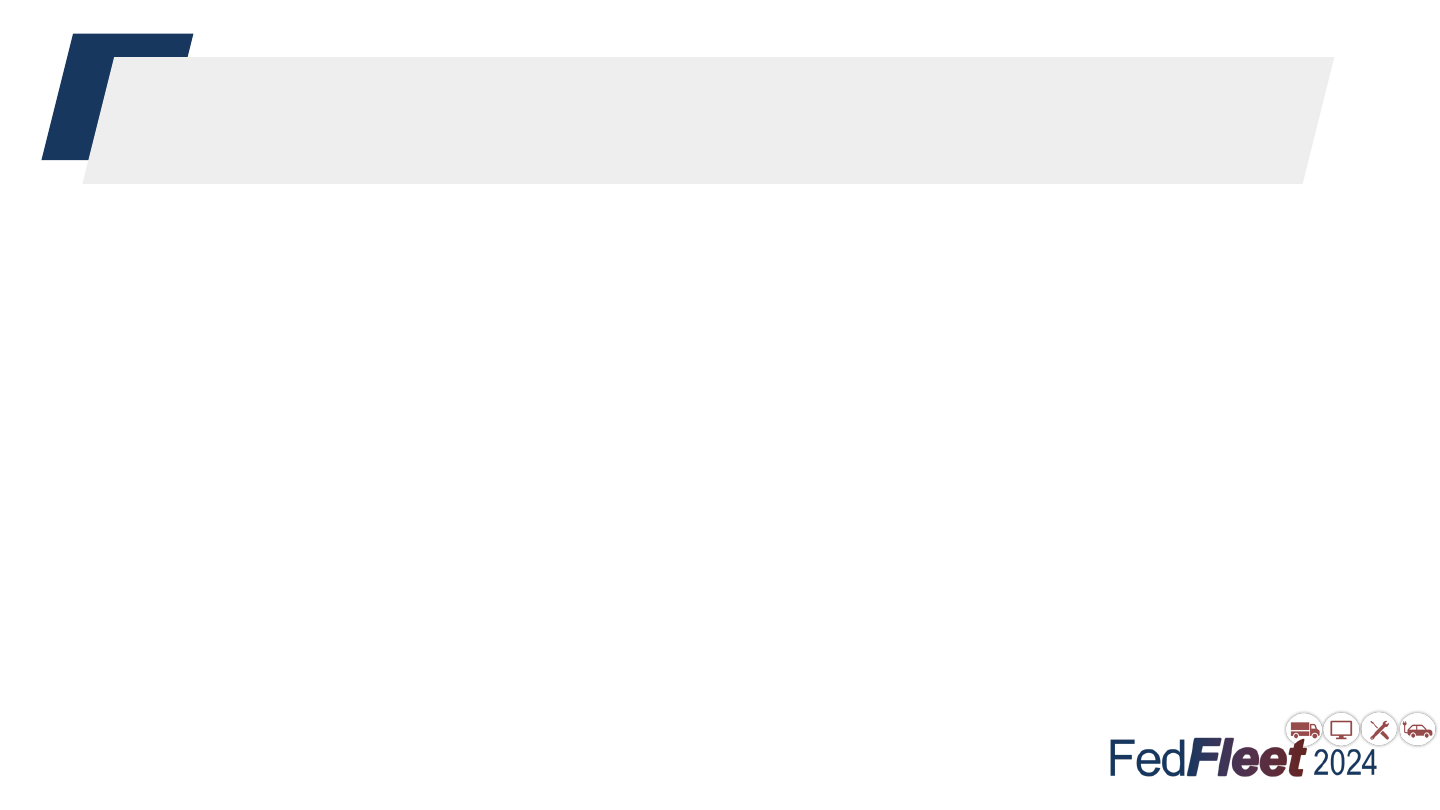
Billing Systems
Vendor and Customer Self Service (VCSS) - GSA-wide system for viewing
PDF bills, billing details, and account balance information
Wallet - New GSAFleet.gov platform for recording line of accounting (LOA)
information that GSA Fleet uses for billing, regardless of whether the bill is
going IPAC or non-IPAC
SpeedPay - Legacy platform for DoD customers to enter LOA details in
Drive-thru. SpeedPay is no longer accessible and functionality has been
replaced with Wallet.
4
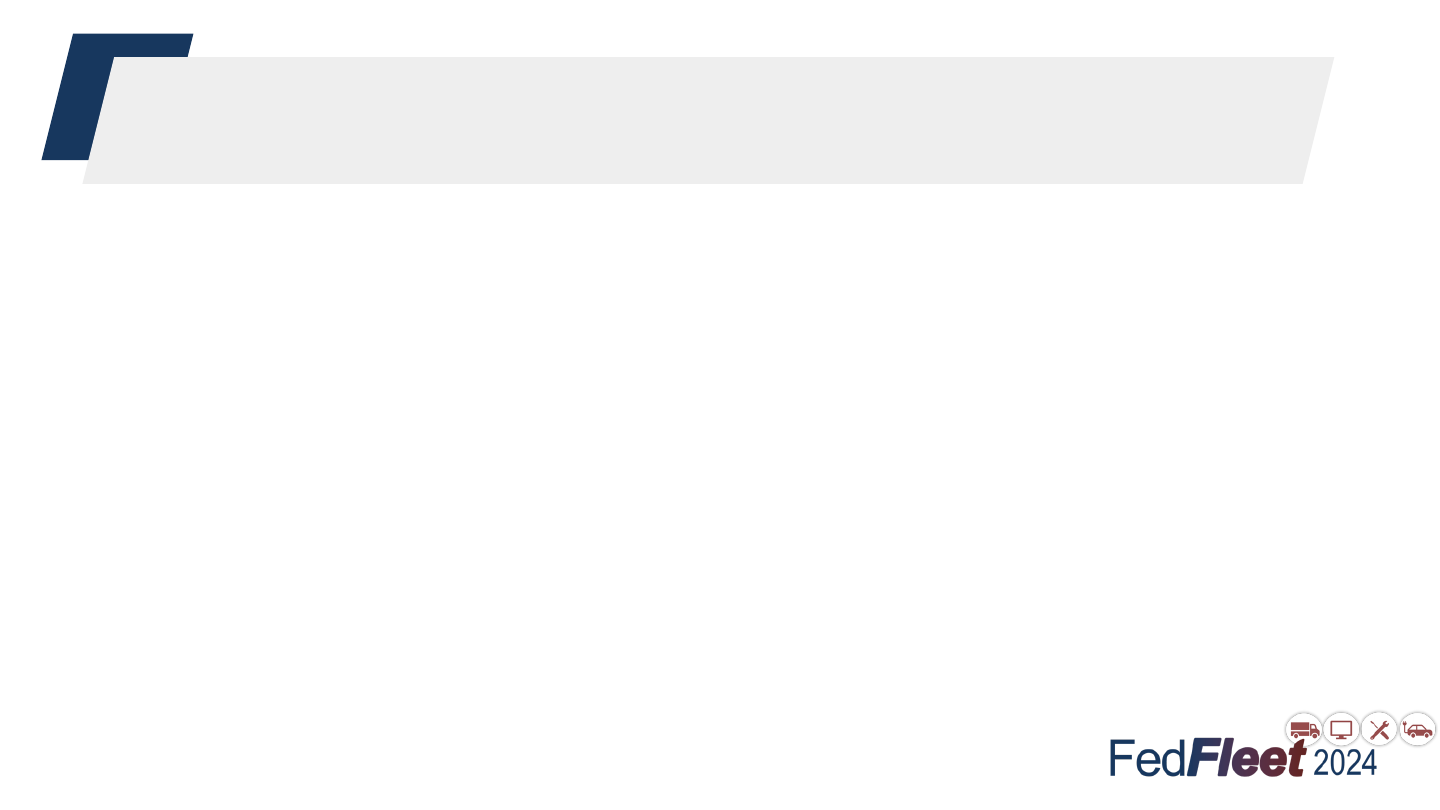
Frequently Used Terminology
Intra-governmental Payment and Collection (IPAC) - method of bill
payment that electronically transfers funds from one agency to another. GSA
Fleet IPAC bills are processed automatically each month.
Treasury Account Symbol (TAS) - An identification code assigned by the
Treasury to an individual fund account within an agency. GSA is required to
collect this data to fulfill the Department of Treasury’s financial reporting
requirements.
Billing Office Address Code (BOAC) - Account code used to group vehicles
for billing purposes. All GSA Fleet transactions are tied to a BOAC.
5
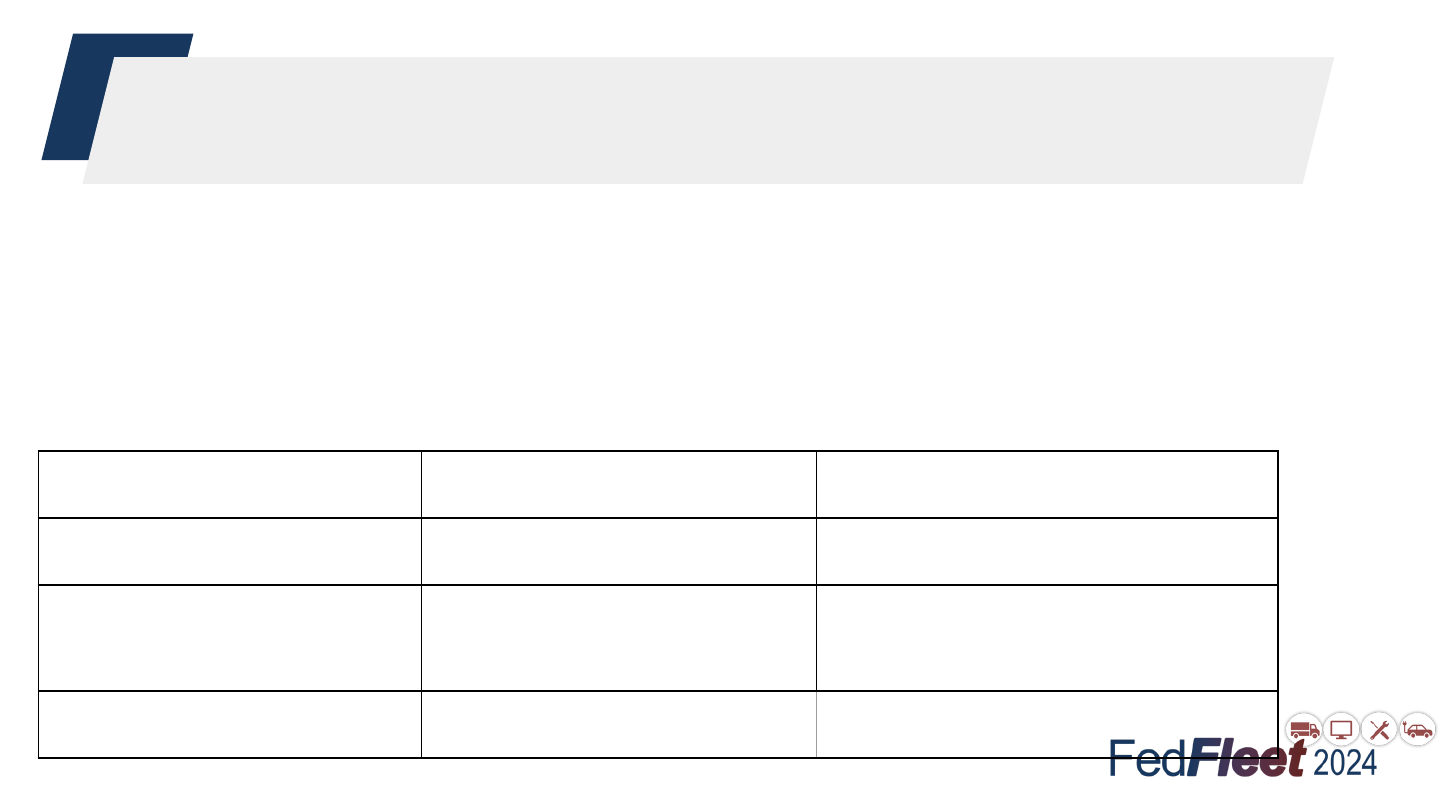
Billing Format
● Separate bills are issued for Leasing, Short Term Rental (STR), and
Purchasing
● Statement numbers tell whether a bill has been processed via IPAC
or whether it was issued non-IPAC:
Statement Format (IPAC) Statement Format (non-IPAC)
Leasing L + ####### N + #######
Short Term Rental
(STR)
J + ####### K + #######
Purchasing PI + ###### PN + ######
6
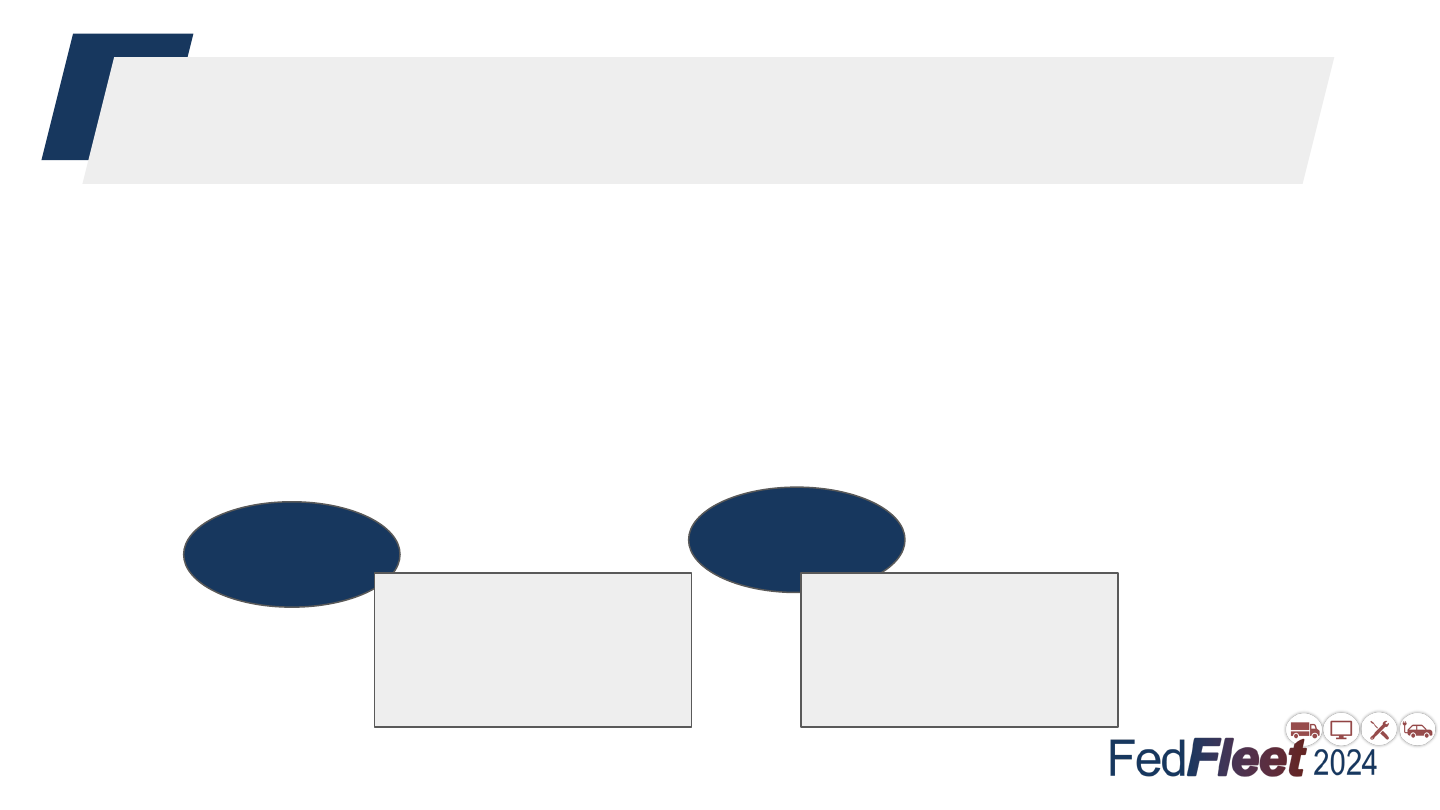
Billing Overview
● Bills are typically available on the 5th of the month and contain
charges for vehicle activity for the previous month. Example:
○ Invoice date: 01-21-2024
○ Available to view in VCSS: 01-05-2024
○ Expense Period: 12-01-2023 thru 12-31-2023
○ Due date: 03-05-2024 (Federal) OR 02-21-2024 (non-Federal)
Federal
Payments due 45
dates after printed
statement date
Non-
Federal
Payments due 30
days after printed
statement date
7
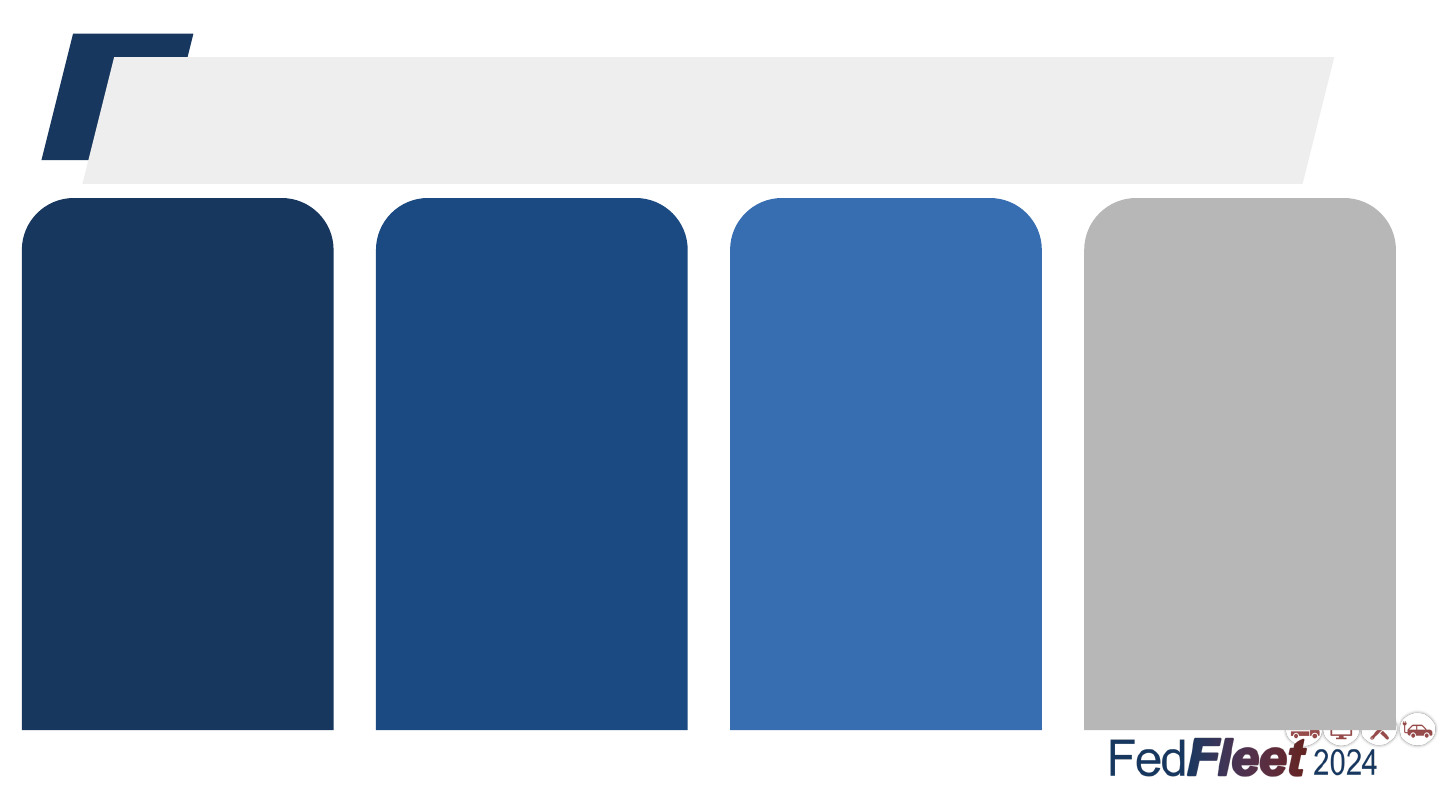
How to Pay Your Bill
IPAC
●Automatic
payment of
monthly bill
●Pays entirety of
statement
●Civilian - ALC at
BOAC level
●DoD - LOA in
Wallet
Check
●Non-IPAC
civilian & non-
Federal accounts
●GSA Lockbox
Address printed
on bill
●Include BOAC
and statement
number on
check
Pay.gov
●Limit $24,999.99
per day
●Separate
payments by
statement
●Include
statement
number in the
statement or
claim number
field
DFAS
●DoD, non-IPAC
process
●Requires manual
certification of
invoices
●Must include
statement number
on payment
8
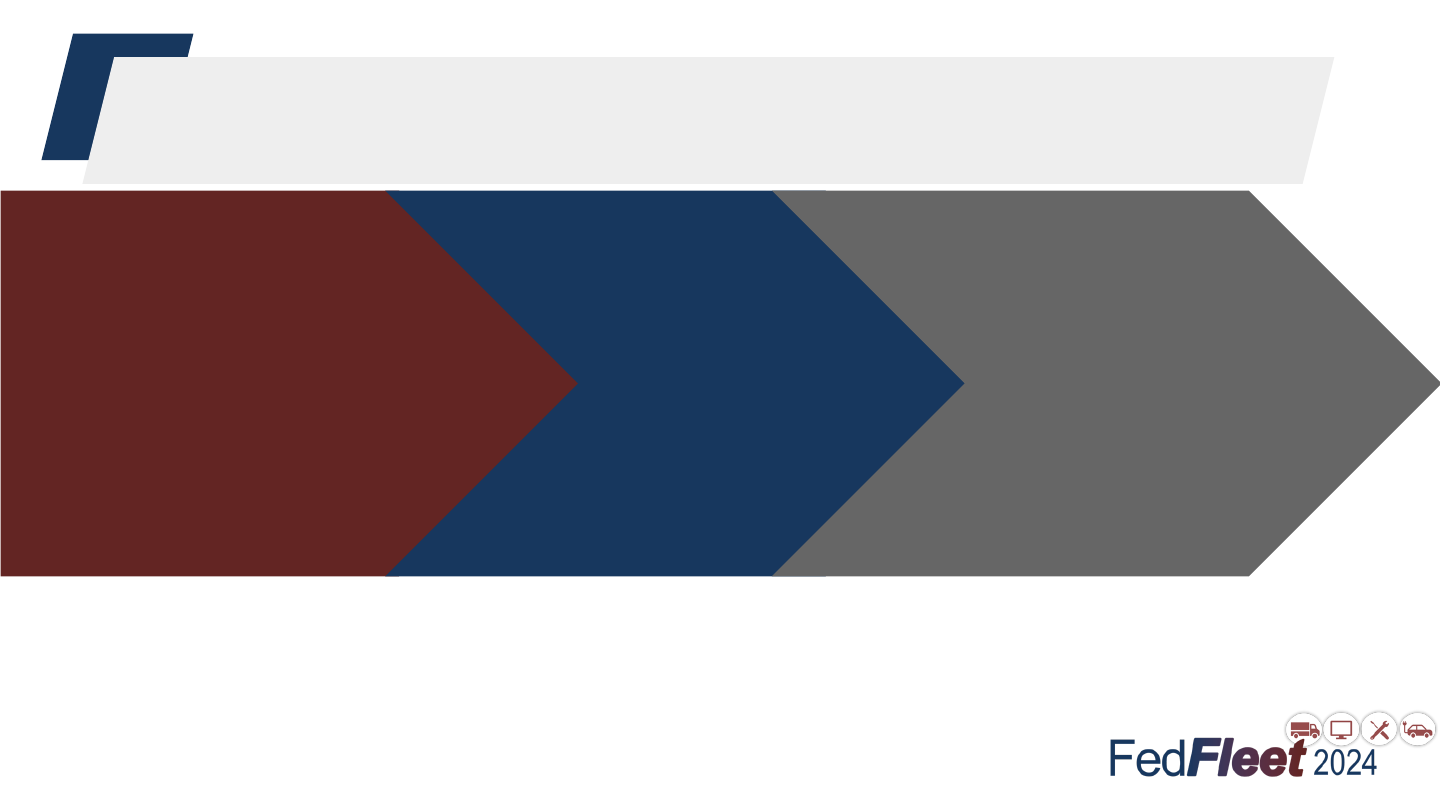
Outstanding Bills - Non-Federal
Interest
● Rate is set by
Treasury
● Interest starts 30
days after invoice
statement date
Penalties
● 6% penalty
● Starts 60 days
after invoice
statement date
Administrative
Fees
●Administrative fee is
$10/mo
●Starts 60 days after
invoice statement
date
Payments made toward outstanding bills pay down interest, penalties, and
administrative fees first. Remaining unpaid principal balances will continue to accrue
IP&A on the original statement amount until the bill is fully paid. After 90 days, bills
are eligible to be referred to Treasury and incur additional IP&A.
9
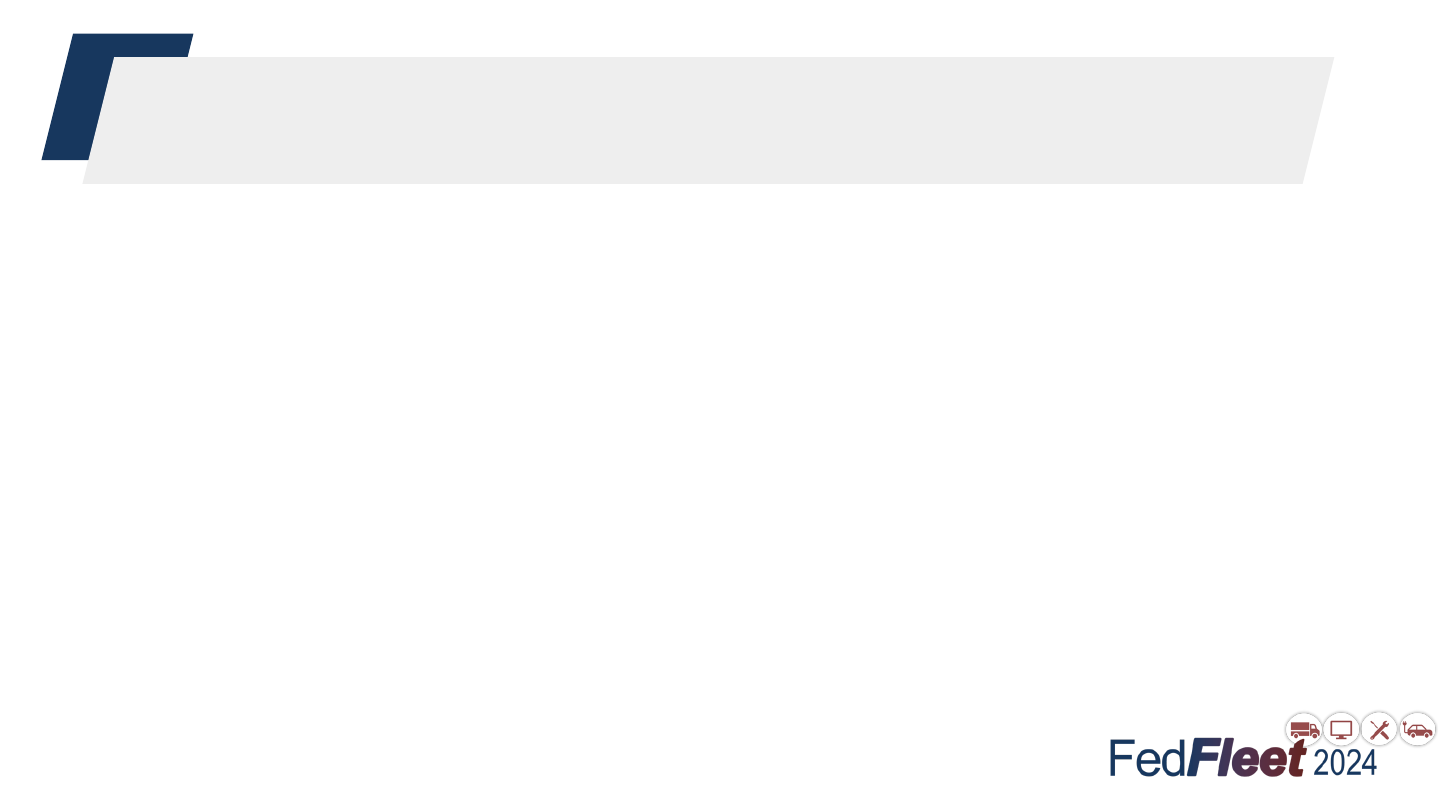
Outstanding Bills - All Customers
Accounts with bills that are more than 90 days delinquent may
be restricted from additional GSA Fleet services, including:
● Funding / approval to order additional leasing vehicles
● Ability to access short term rental (STR) services
● Ability to order agency owned vehicles
10
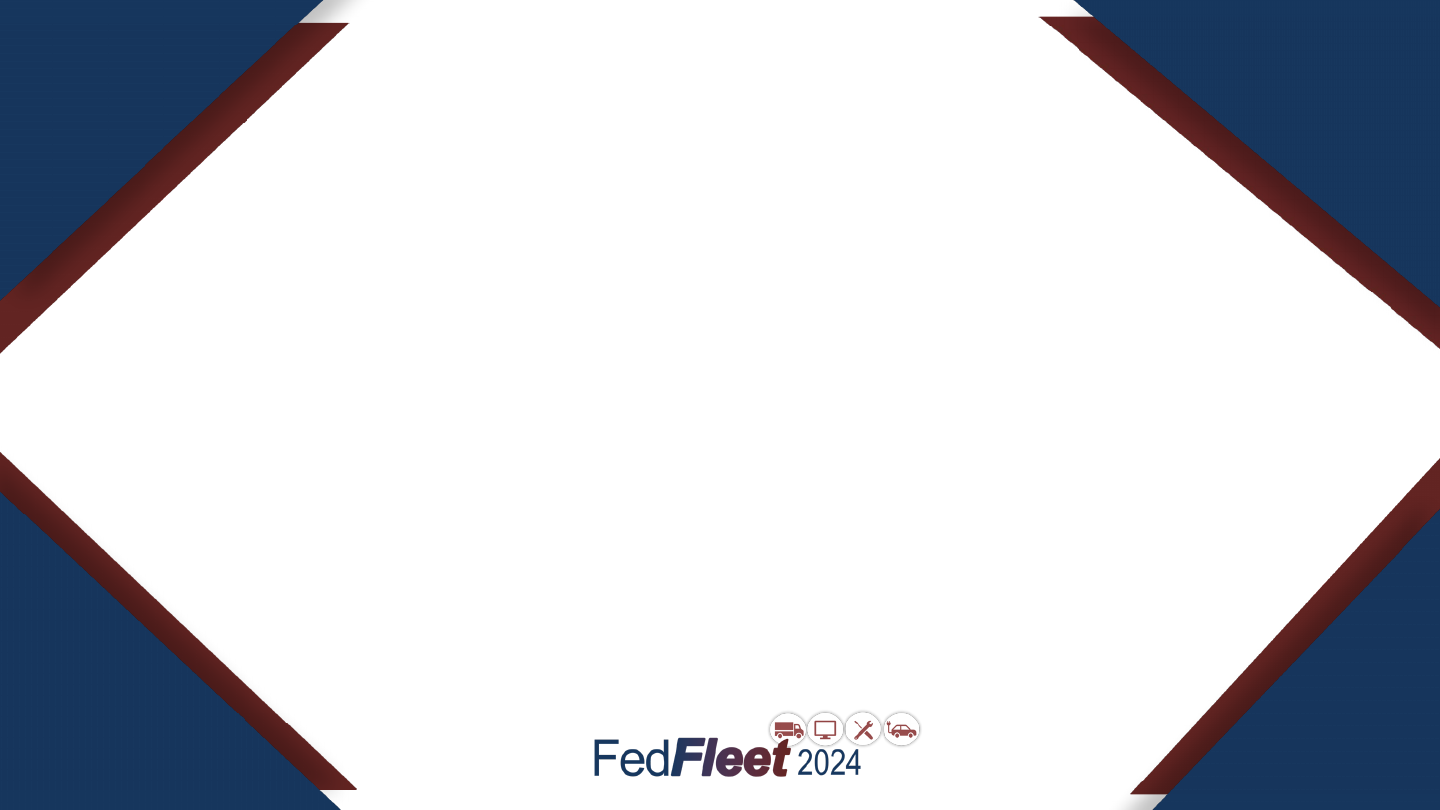
Welcome to
Wallet
11
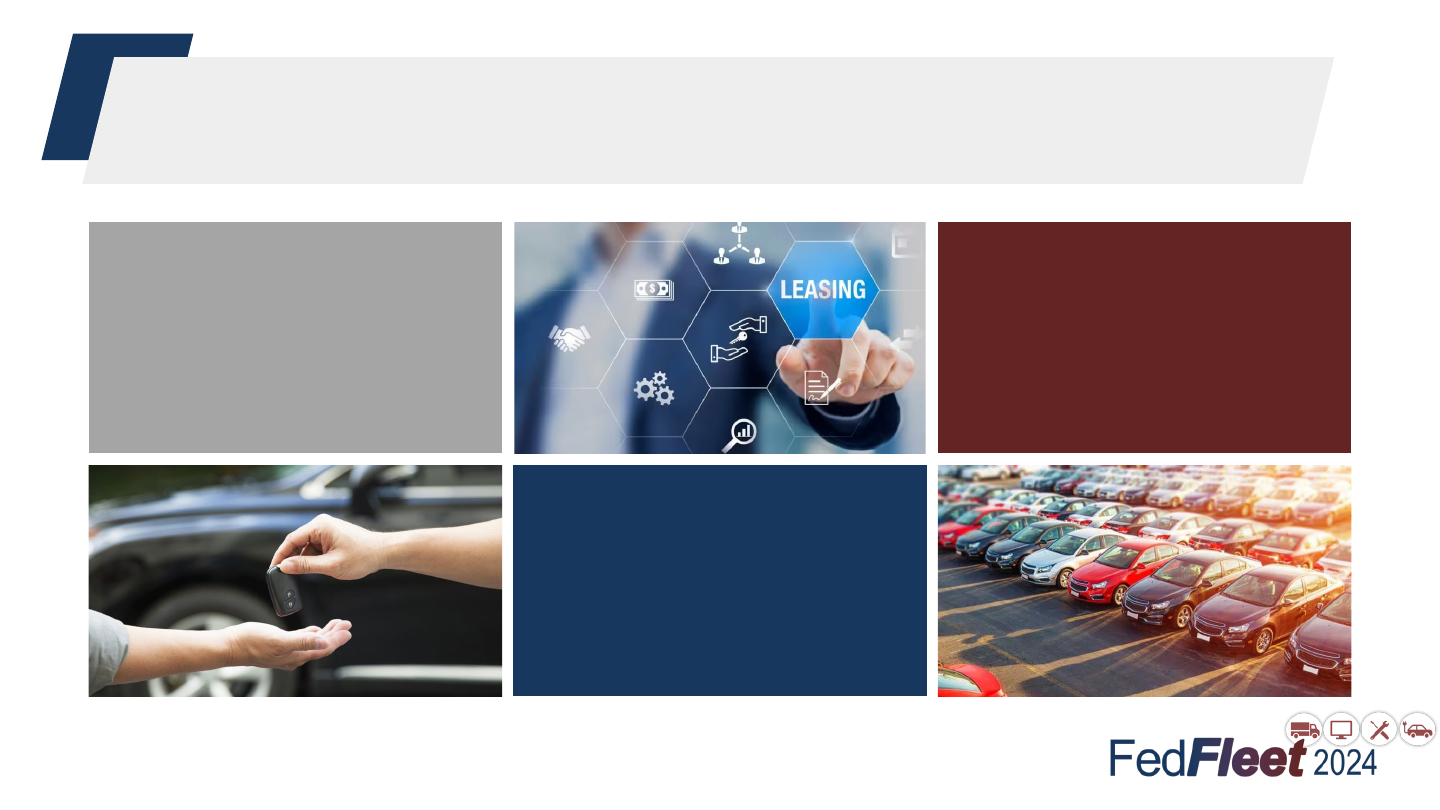
Who Wallet Supports
Purchasing
Leasing
Short Term
Rental
12

All Federal Customers Must Use Wallet
13

The Basics
A Treasury Account
Symbol (TAS)
required for all
Federal customer
BOAC(s)
Customers assigned
Finance Officer role in
GSAFleet.gov must
maintain financial data
on behalf of an Agency,
Bureau, or BOAC(s)
Customers maintain
accounting information
throughout the year
and annually with FY
change
14
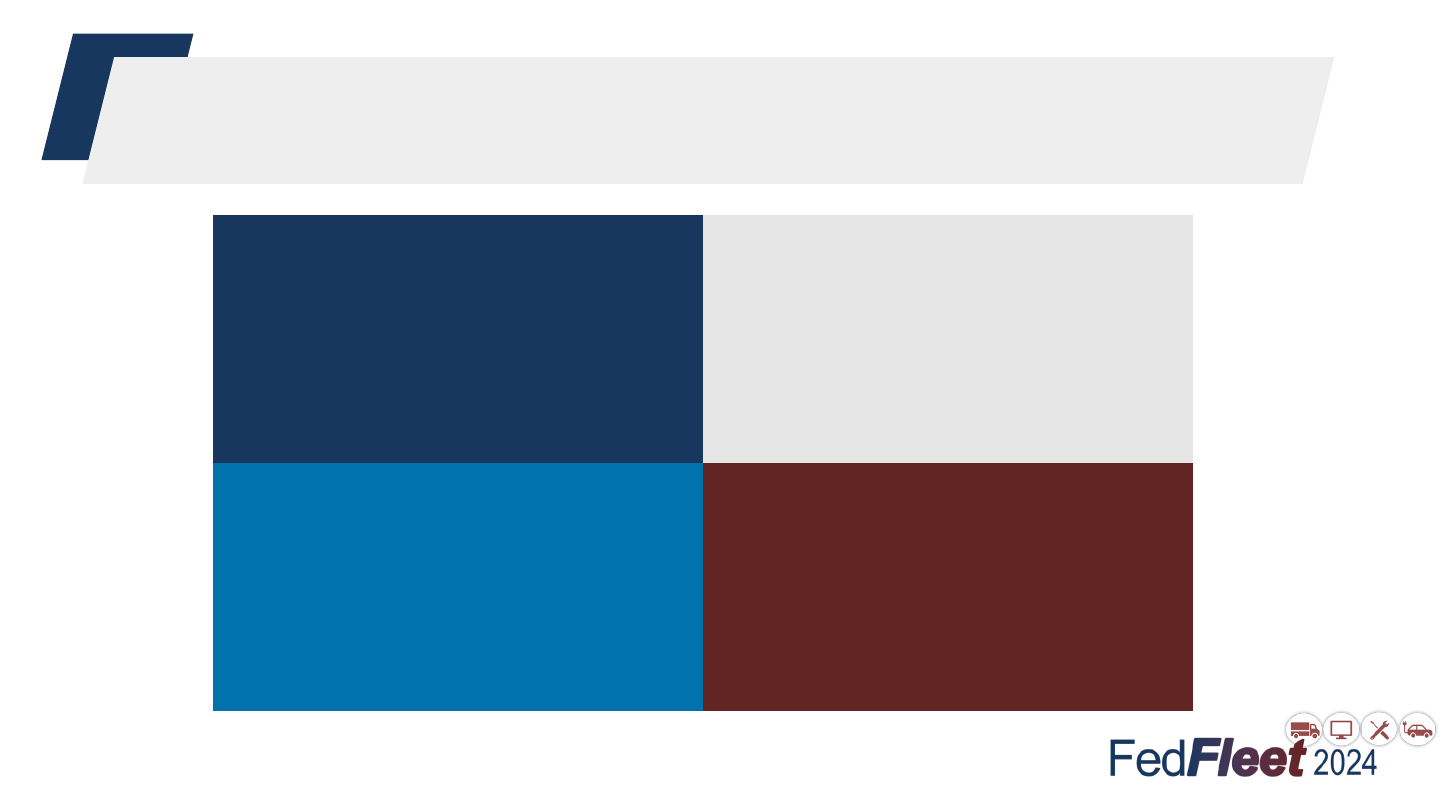
How Wallet Helps You
DoD agencies can now pay
STR-dedicated bills through
IPAC
Civilian agencies can use
different Lines of Accounting for
costs associated with accidents
vs all other leasing non-accident
costs
DoD Line of Accounting data
at the vehicle level will
automatically be populated for
replacement vehicles placed
on the same BOAC
Next fiscal year accounting
information can be inputted
early to take effect on the first
day of the new fiscal year
15
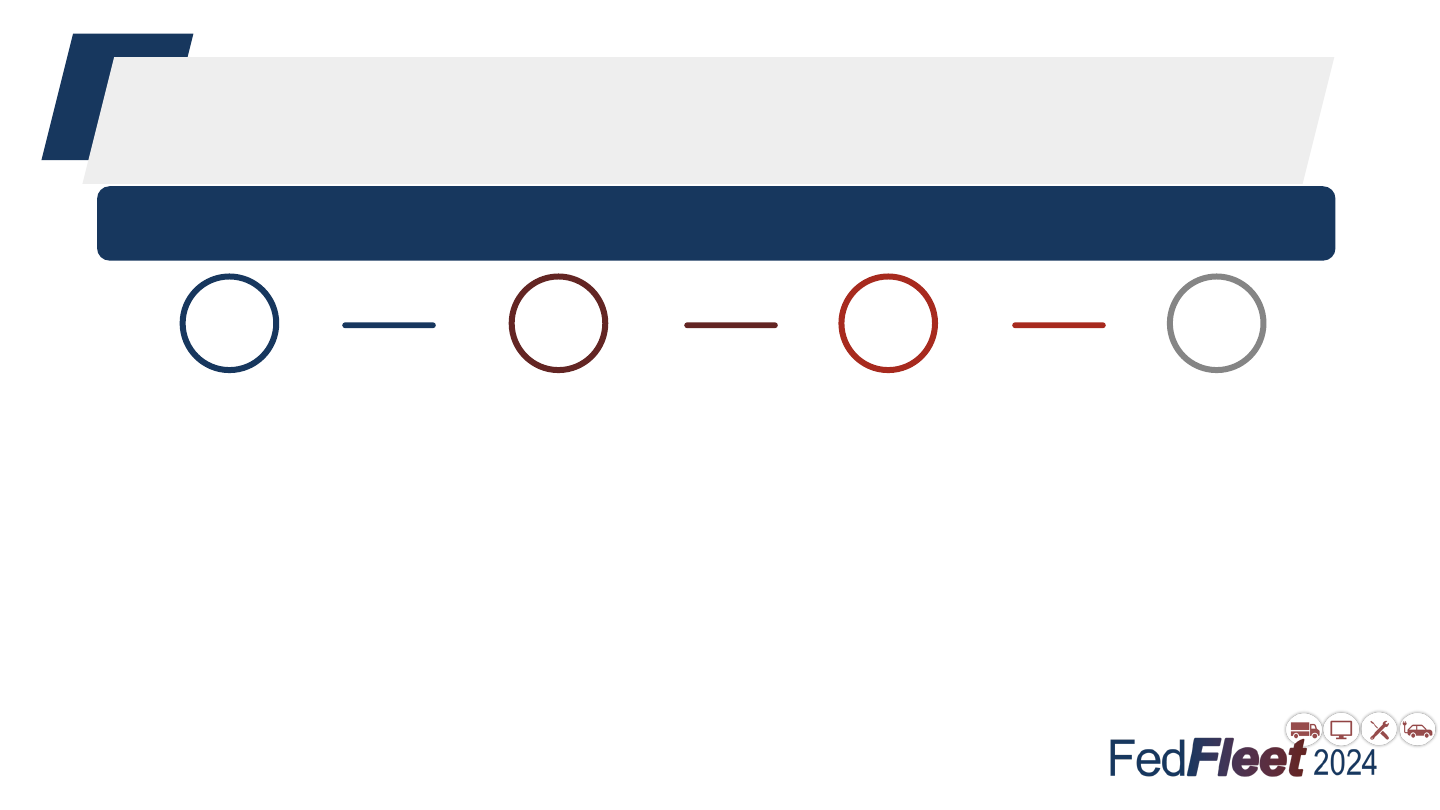
Wallet Cannot Fix Past Billing Errors
The data loaded in Wallet today is what is used for billing today.
1
Billing Event
Triggered
Mileage recorded;
vehicle assigned,
moved,
transferred, or
terminated; or
AIE/other charge
is issued.
2
Billing Record
Created
Billing records are
generated on the
day of the billing
event and use the
data in Wallet at
that time.
3
Billing
Records are
Held
Charges are held
and summarized
for billing at the
end of the
month.
4
Billing
Statement
Issued
Include all billing
records generated
during the previous
month.
16
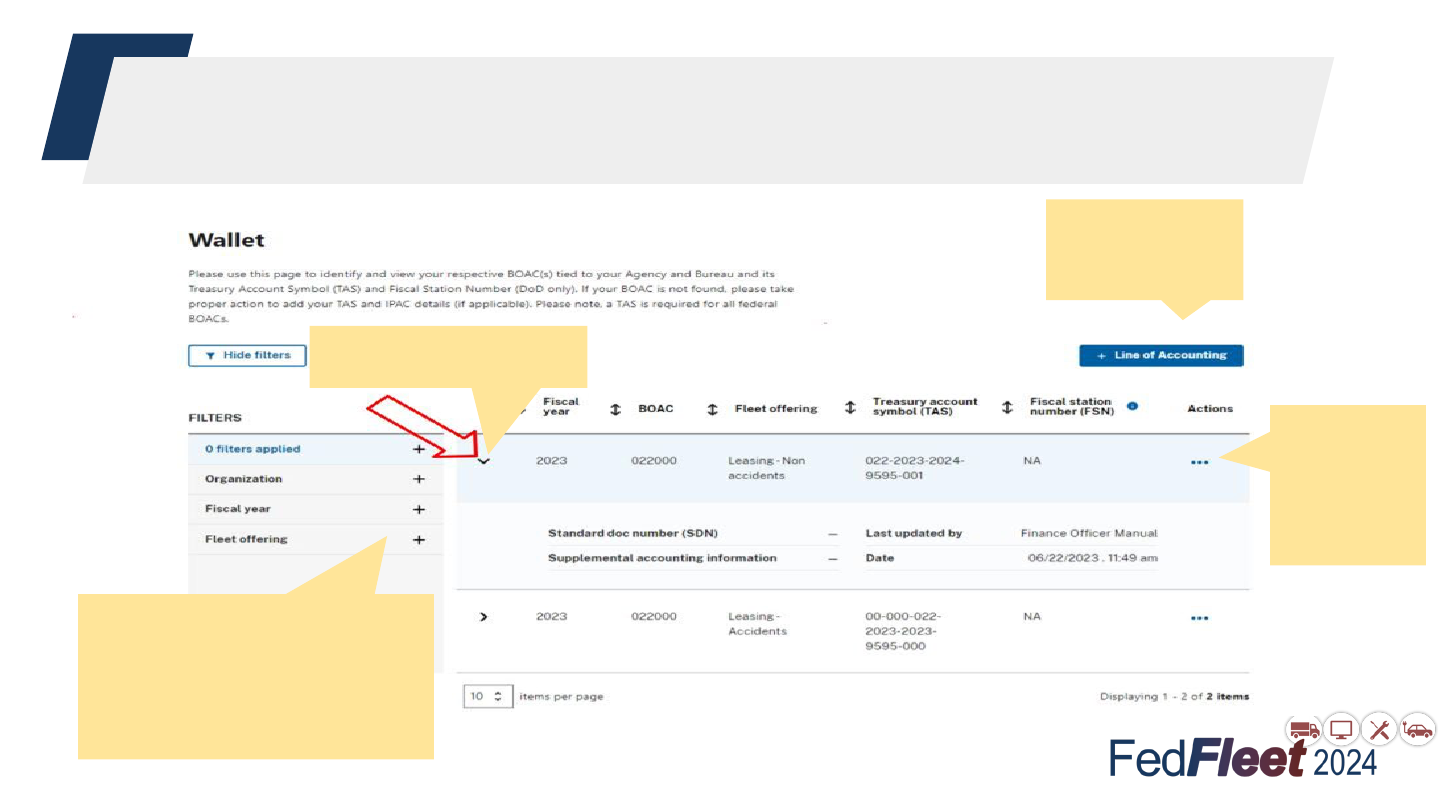
The Wallet Home Screen
View LOA details
Add a new
LOA
Filter by Organization,
Fiscal Year, or Fleet
Offering to find a LOA
Edit an
existing
LOA
17
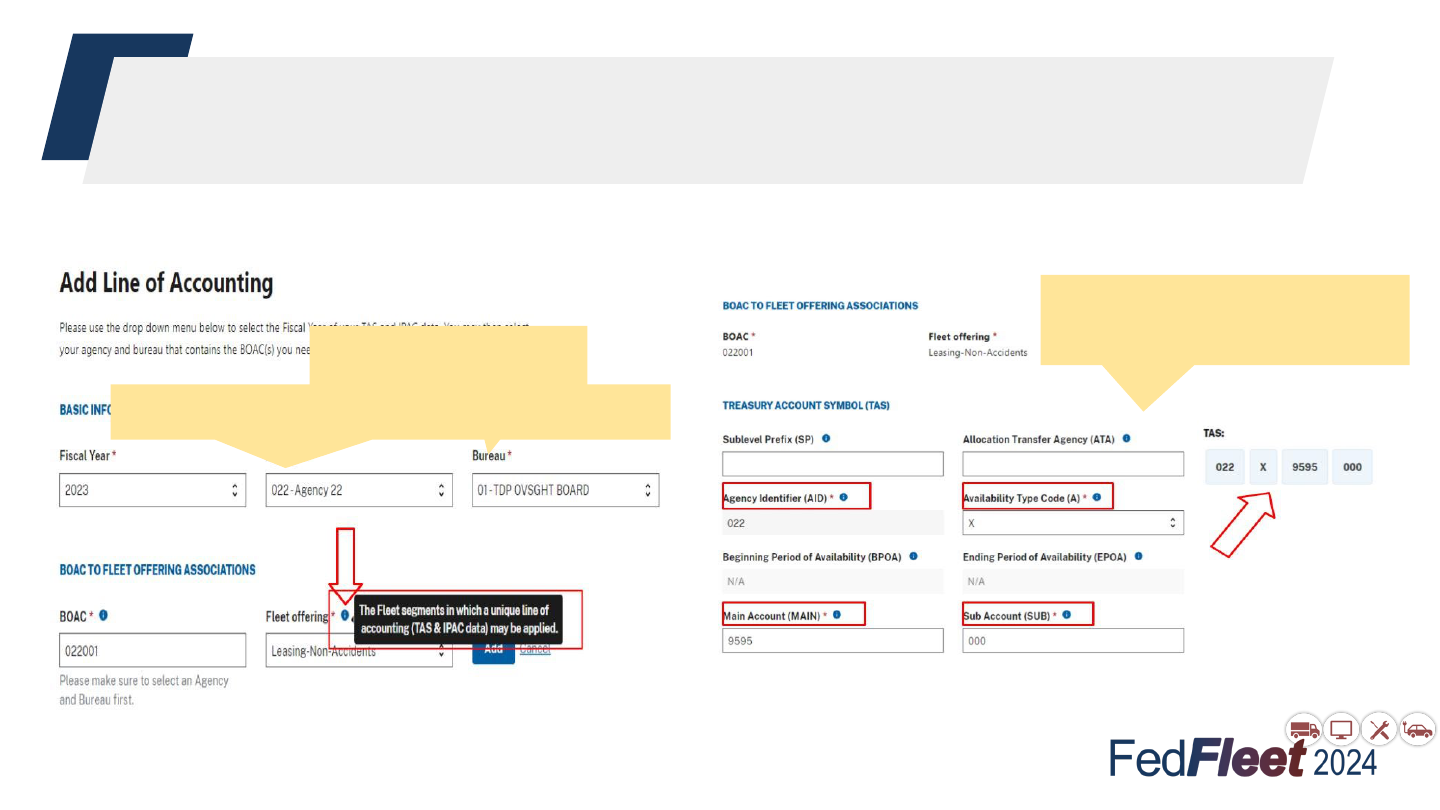
Adding a Line of Accounting (LOA)
View LOA Details
Only agency information that matches
your access level will appear.
Complete all required
fields of the TAS.
18
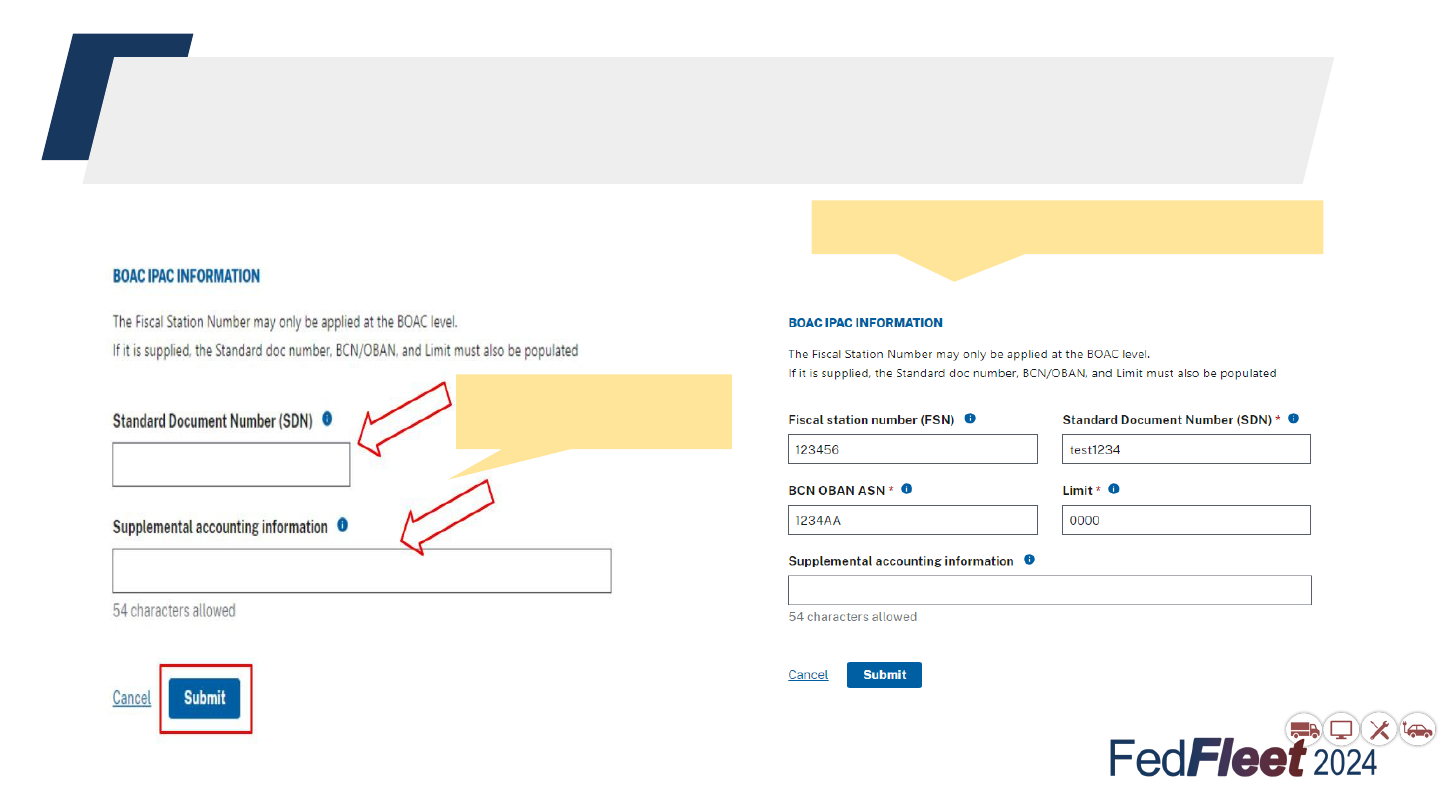
Entering IPAC information - Civilian vs DoD
Customers
Optional IPAC
information.
Enter DoD IPAC information here.
19
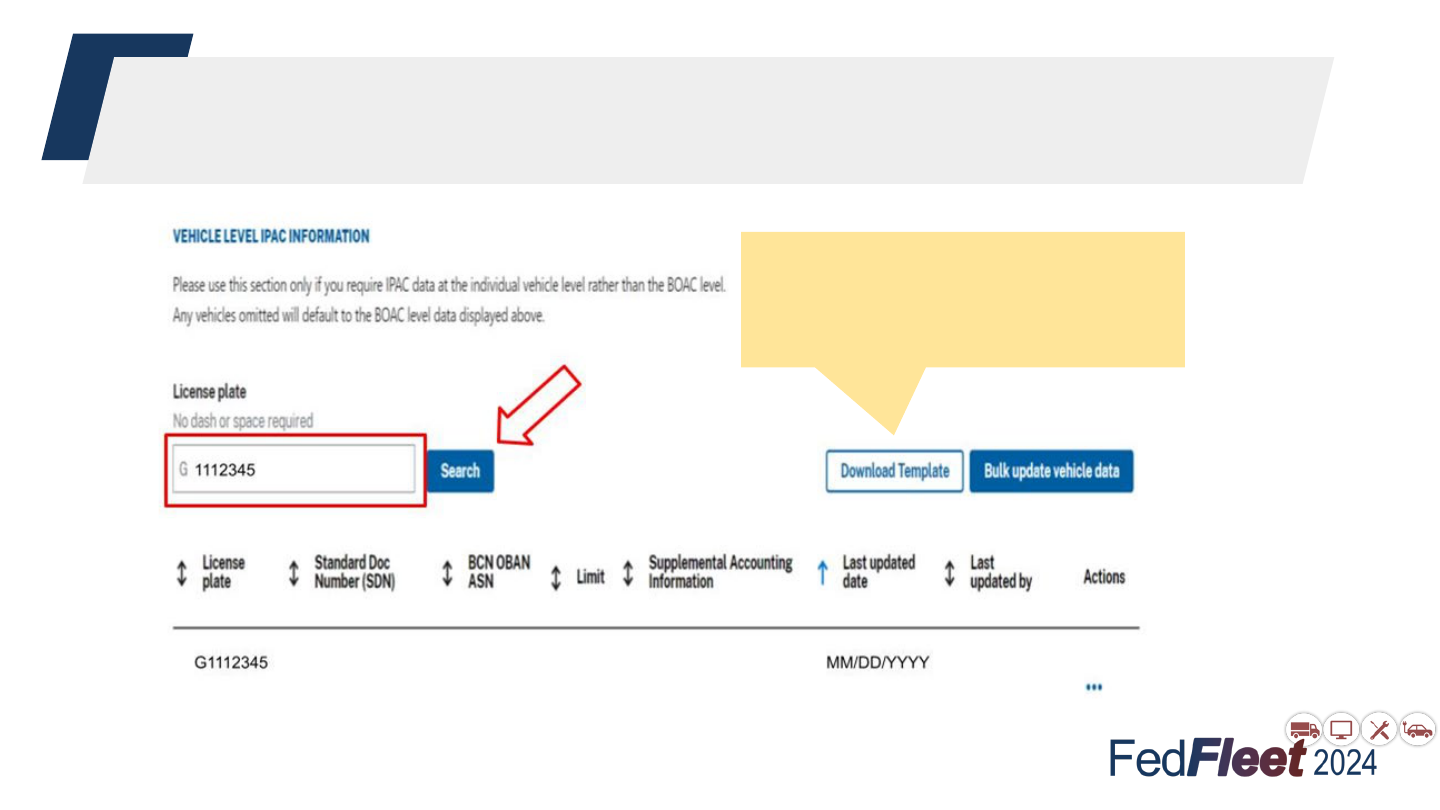
Vehicle-Level IPAC Information - DoD
Customers
Add edit, or remove vehicle
data individually or by using
the Bulk Upload feature.
20
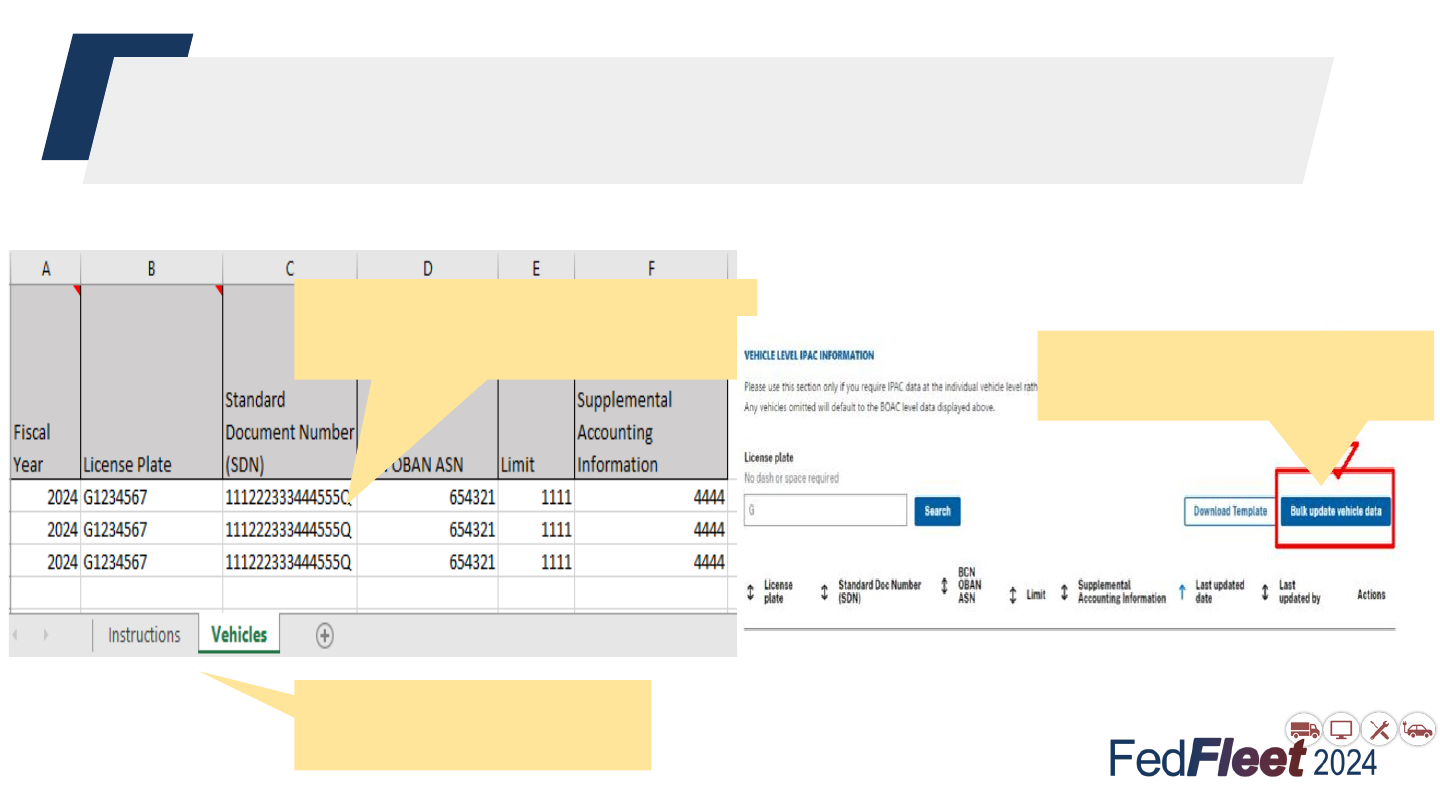
Vehicle-Level IPAC Information - DoD
Customers
Make edits to columns C
through F in the downloaded
Excel document.
Do not delete any tabs
Upload completed Excel
document to Wallet.
21
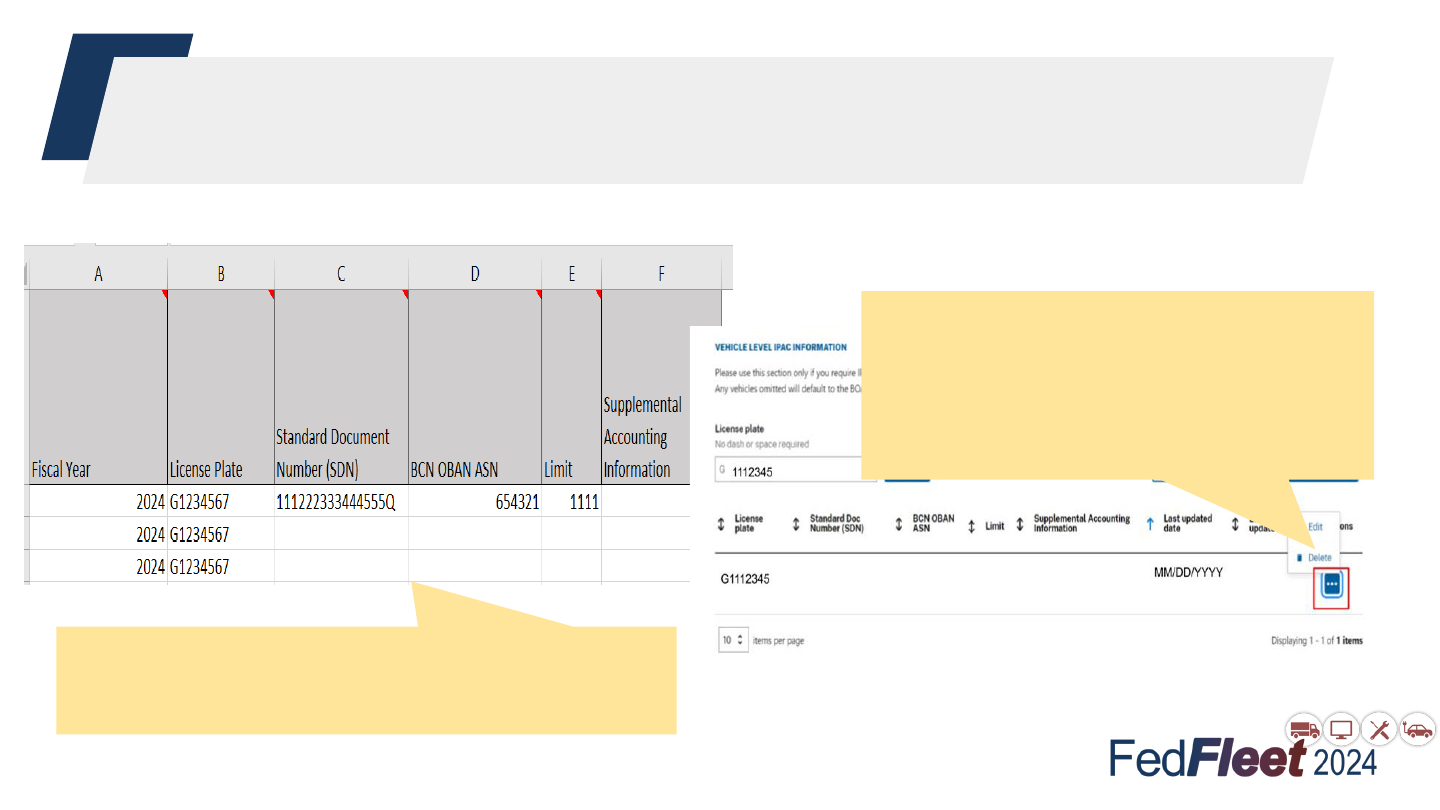
Removing Vehicle-Level IPAC Information - DoD
Customers
Download Excel template, remove IPAC
information in Excel document, save, and
upload to Wallet
For individual vehicles, select
“Delete.” The table will still
contain the tag number but will no
longer have IPAC information
22
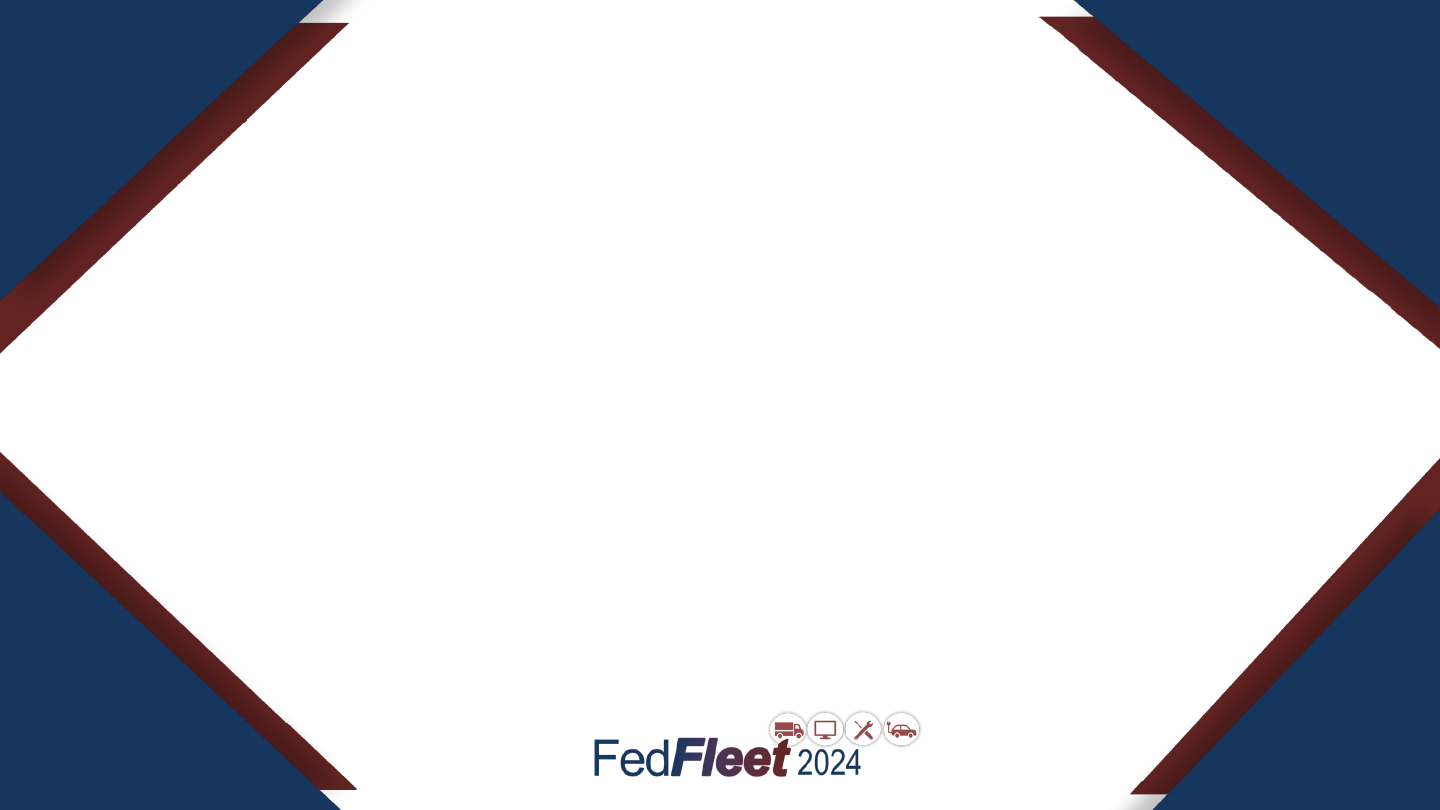
VCSS and Your
Billing Statement
23

What is VCSS?
● GSA enterprise system used for invoice management across all
GSA business.
● VCSS (Vendor and Customer Self Service) is available to view
PDF statements, detailed billing reports, and account balances.
○ Payments are not made through VCSS.
● BOAC is referred to as Account Code in VCSS.
○ Each BOAC must be added into VCSS by the customer in order for
statements to be viewable.
● Reports can be pulled by Fleet business line.
24
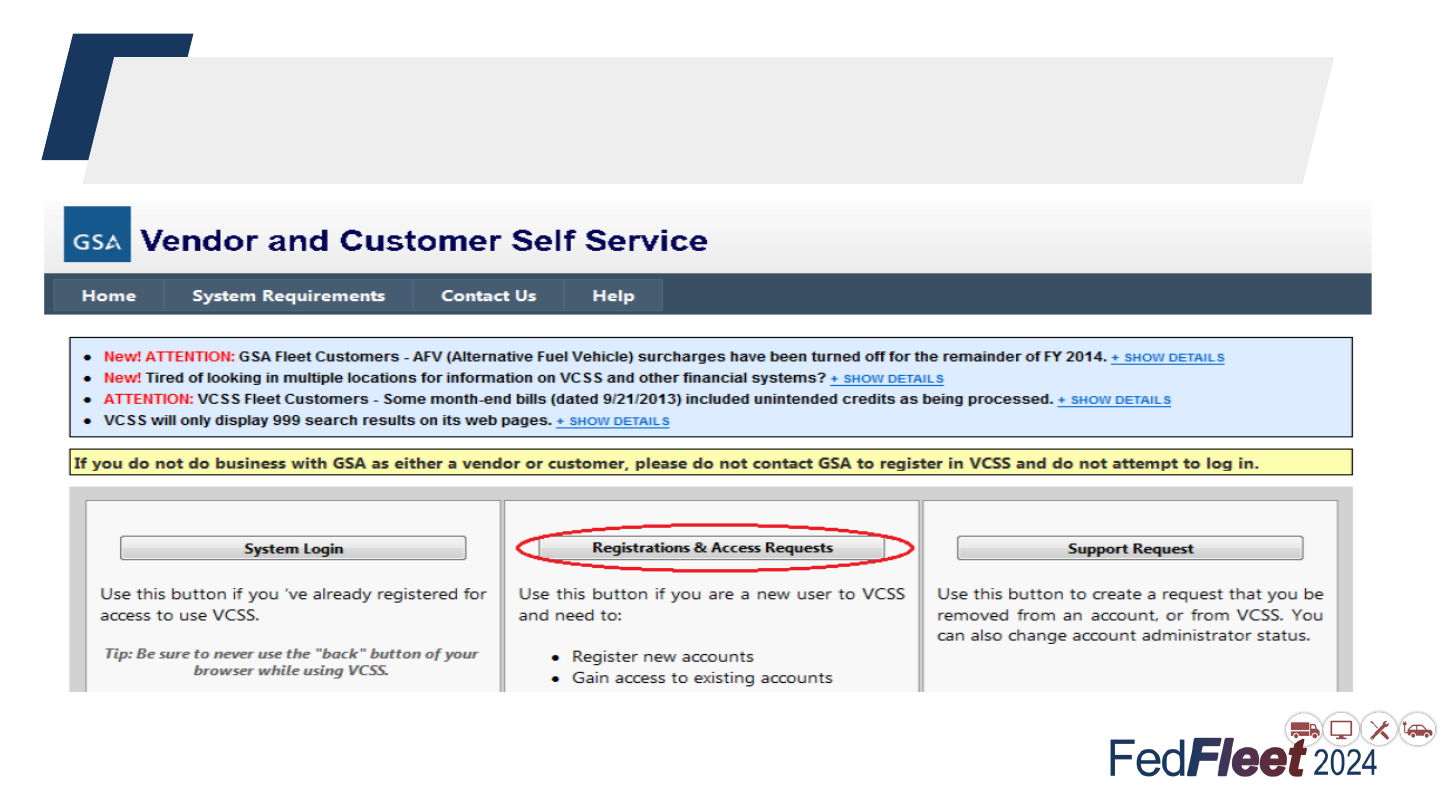
Accessing VCSS
25
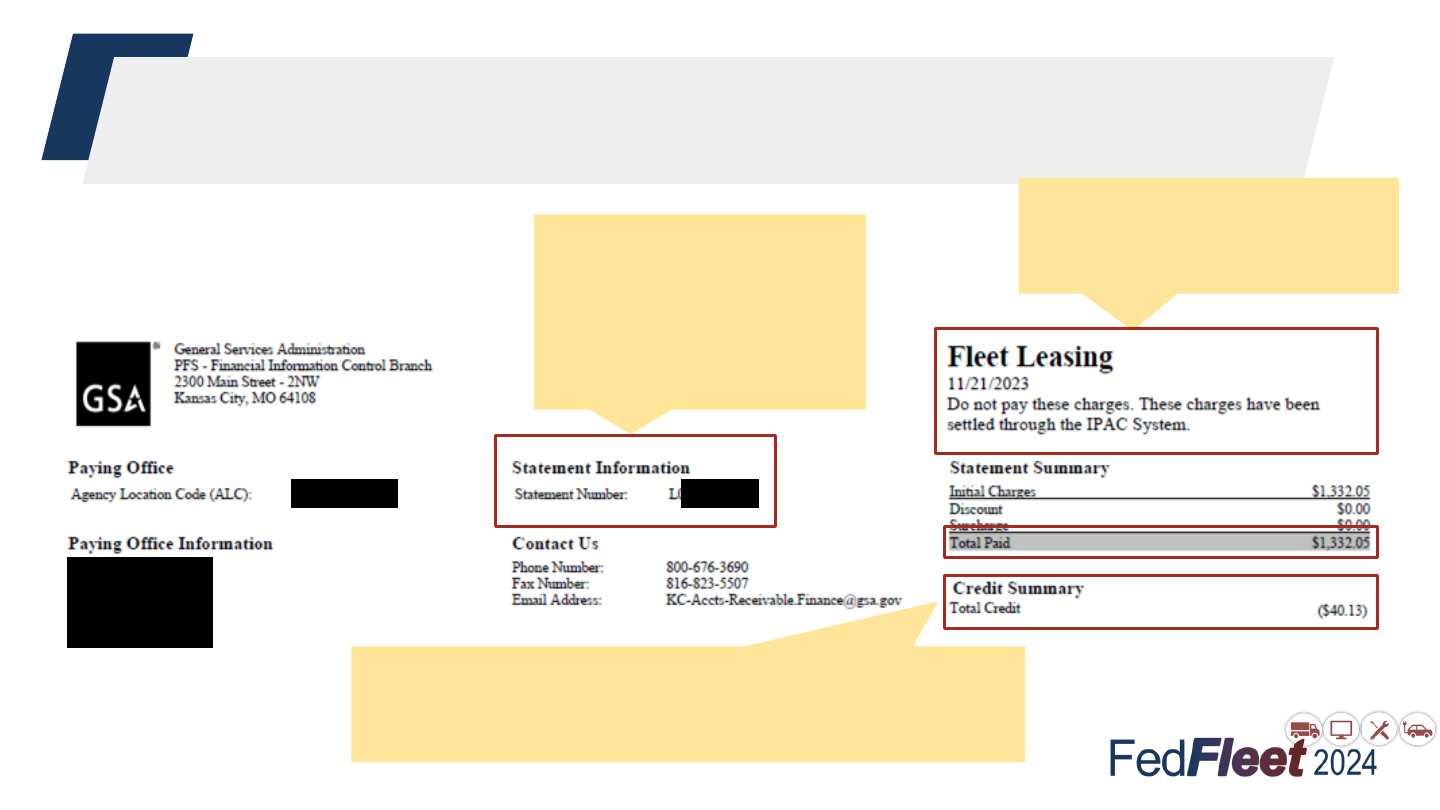
PDF Billing Statement - IPAC
Statement number is
printed on the first
page and top left of
every subsequent
page.
The first page will tell
you if the bill was paid
via IPAC.
Credits and charges are processed as two
separate IPAC transactions and are
summarized separately on billing statements.
26
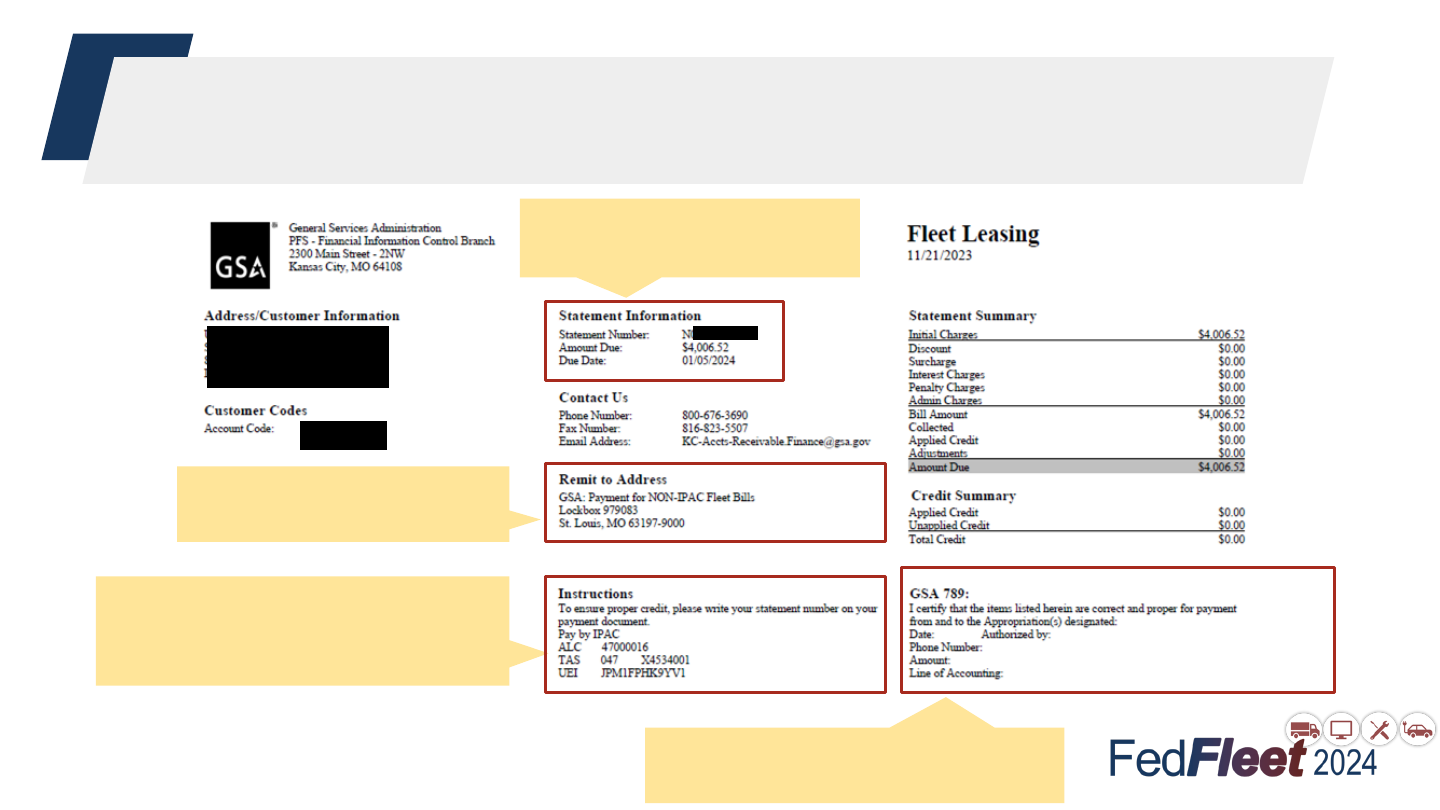
PDF Billing Statement - non-IPAC
Amount due (exl.
IP&A) and due date.
Address to send
check payment.
GSA Fleet Accounting
information provided for
your agency’s reference
Section to sign/certify
statements for processing.
27
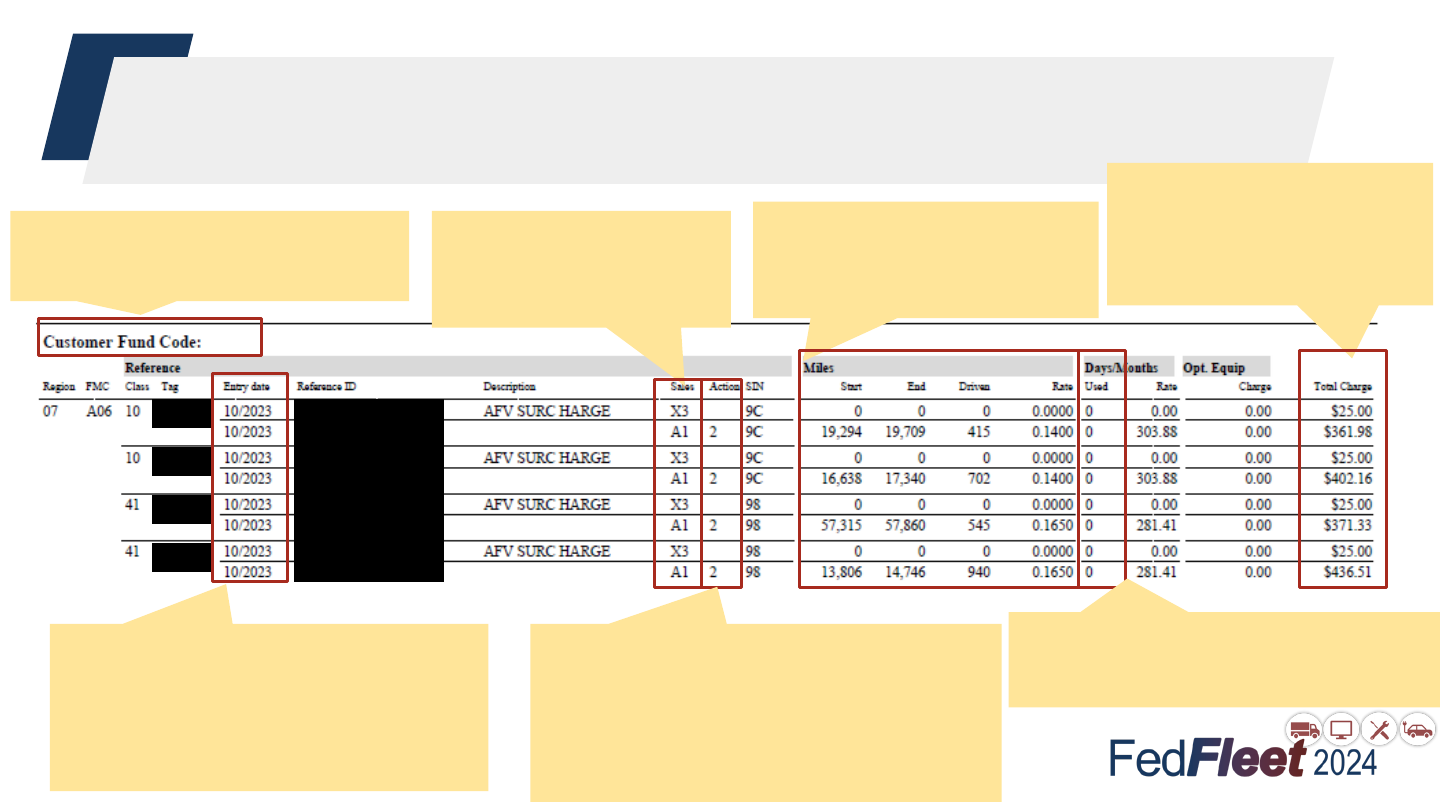
Leasing Statement Details
Vehicles grouped by fund
code (where applicable).
Sales code defines
the type of cost.
Starting odometer,
ending odometer, and
total miles driven
Monthly + Optional
Equipment +
(mileage rate * miles
driven).
Entry date: month
(mm/yyyy) that charges
were incurred. (i.e. these
costs incurred in October
2023).
Action code: the status of the
vehicle: 1 = newly assigned,
2 = assigned for full month 3 =
vehicle terminated/removed
from assignment
“0” days used indicates the
vehicle was in service for
the full month.
28
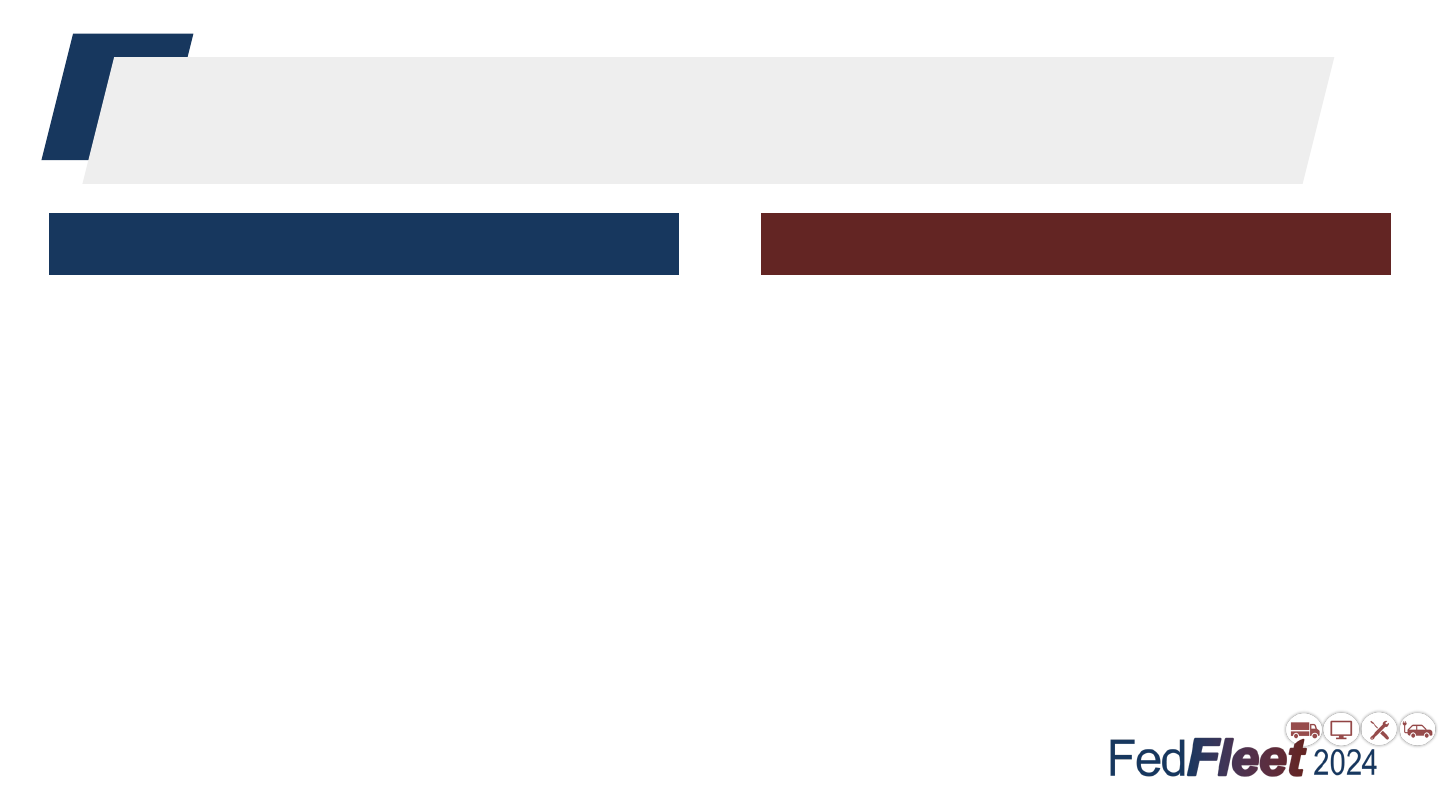
GSA Fleet Frequently Used Sales Codes
Regular / Recurring Charges
A1 - Monthly, mileage, &
optional equipment charge
X3 - AFV Surcharge
P1 - Telematics ProPlus Plan
Subscription
A8 - Short Term Rental (STR)
Agency Incurred Expenses (AIE)
X1 - Correction for A1 errors
X2 - Misc. (towing, excessive
wear, storage, etc)
U2 - Unauthorized credit card use
U3 - Fraudulent credit card use
V3 - Accident repair
V4 - Turn-in/sales damage
29
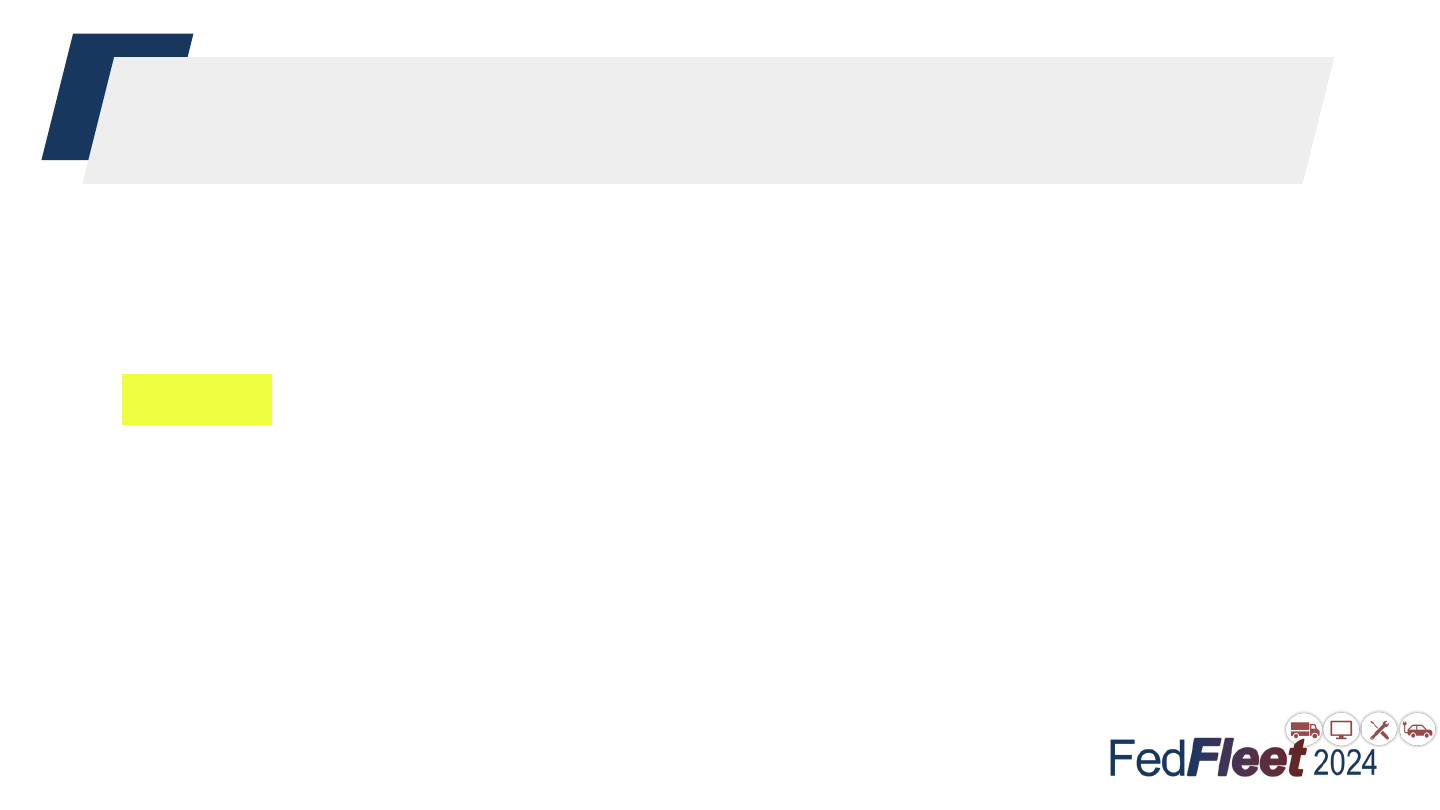
VCSS Questions?
Join us in the computer lab to ask specific questions about
navigating and accessing VCSS:
Today! Wednesday, January 24 from 10:00am - 3:00pm
Thursday, January 25 from 12:00pm - 1:00pm
30
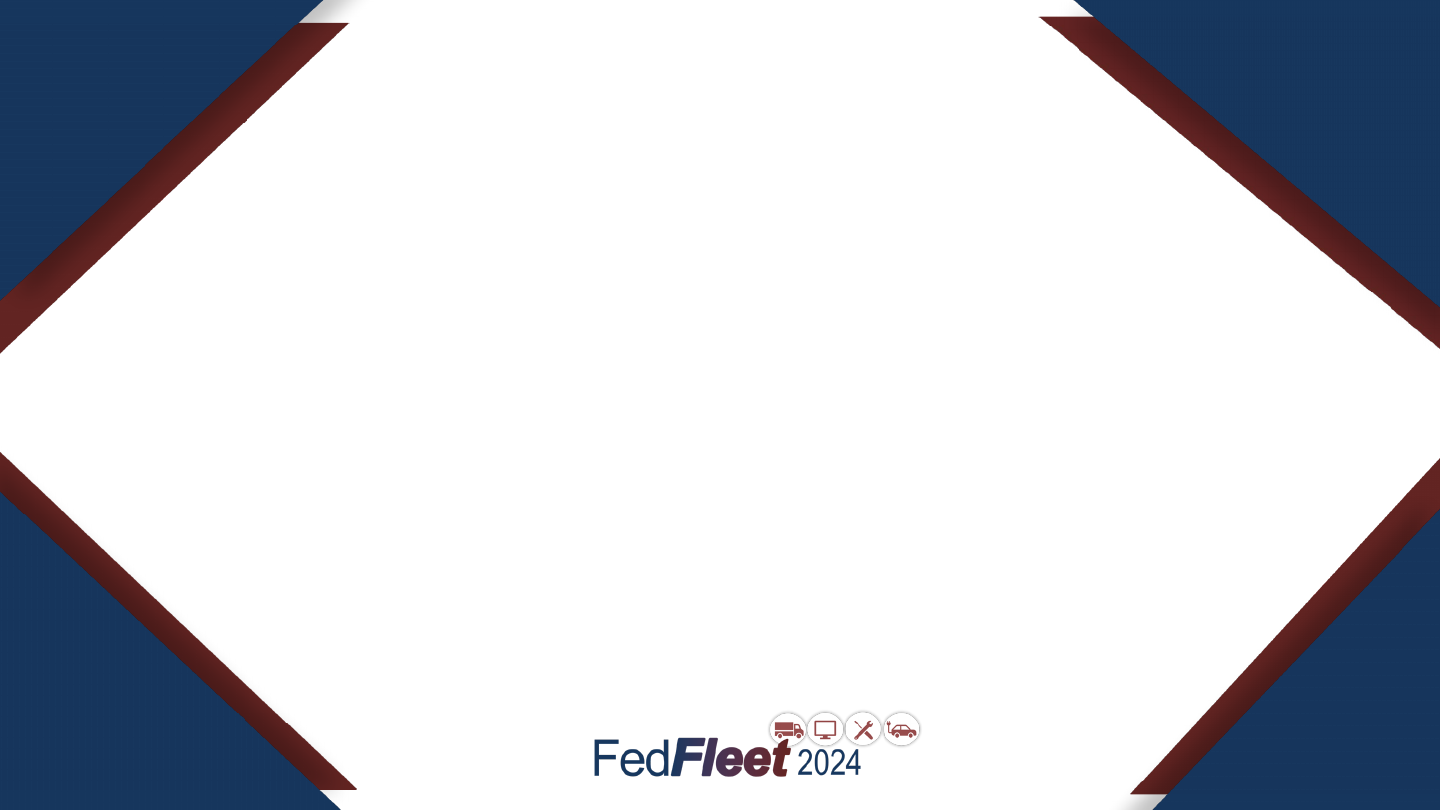
Questions?
31
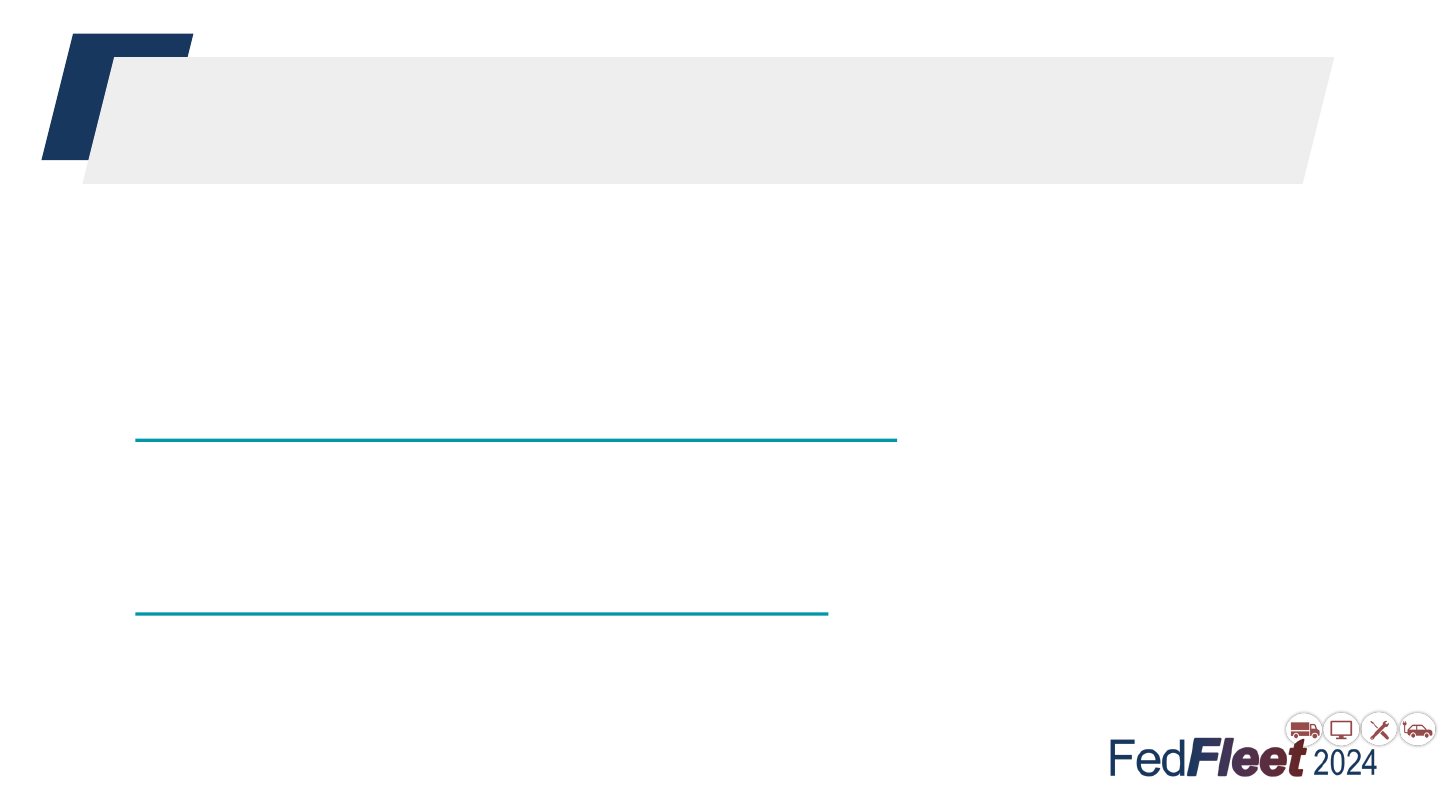
Resources
● GSA Fleet Service Representative (FSR) can help with:
○ Understanding your bill & specific charges
○ Basic VCSS and Wallet support
● kc-accts-receivable.finance@gsa.gov
○ GSA finance team that processes manual bills and supports
processing chargebacks & IPAC rebills
○ Fleet HQ team that oversees billing and Wallet
32

33
